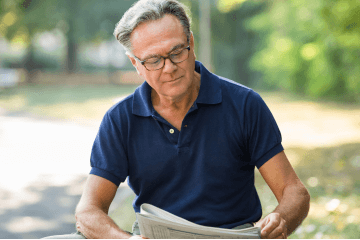Everything you own, including your bank accounts, properties, cars, stamp, art or vinyl record collections, makes up your estate. Estate planning is essential to ensuring that you have a say in how your estate is distributed. It may seem unpleasant or complicated, but a little work now will be a huge relief to your loved ones later and will likely save them thousands of dollars.
A 2024 survey from Caring.com found that 2 out of 3 American adults do not have any type of estate planning document. Some respondents stated that nothing would motivate them to get one, but the largest group, representing 43% of those surveyed, said they wouldn’t bother until there was a relevant health scare or medical diagnosis.
Estate Planning Checklist
Unfortunately, procrastination in getting your estate plan in order can lead to a situation in which it is too late to execute documents due to incapacity or death.
Begin preparing today with this comprehensive step-by-step estate planning checklist, which includes definitions of relevant terms, estimated costs associated with estate planning, and a list of important documents.
Estate planning checklist:
- Take inventory of your assets
- Hire a professional
- Create a will and designate beneficiaries
- Consider a living trust
- Create a living will
- Designate power of attorney
- Estimate taxes
- Gather documentation
- Schedule updates to your estate plan
- Hold an estate sale
1. Take Inventory of Your Assets
We sometimes associate the word “estate” with wealth, but the fact is that we all have an estate. Your estate is everything you own, all your property and possessions, and it might be more than you realize.
The first step of estate planning is taking stock of your assets:
- Gather statements of investments, such as stocks, bonds and CDs.
- Check the ownership of real estate.
- Check the title of vehicles.
- Gather statements of retirement accounts, including 401(k)s and IRAs and ensure that proper beneficiary designations are in place.
- Gather statements on annuities.
- Ensure that business interests are accounted for and ownership structure is known.
- Take inventory of valuable jewelry, furniture, books, family heirlooms and other objects.
Once you inventory your property, you need to ask yourself an important question. What objects and assets do you want to protect and transfer to others upon your death? Consider things you own independently and jointly.
Then create a list of beneficiaries, or people you want to inherit these items.
You will need to estimate the value of tangible and intangible assets, so it’s helpful to include a recent property appraisal of your home and other items. However, in some cases, the exact value is unnecessary and a “best guess” estimation is sufficient.

Elevate Your Estate Planning with Annuities
2. Hire a Professional Estate Planner
Not everyone needs a legal professional to assist in the estate planning process. Even the American Bar Association acknowledges that in some situations — such as when a person has minimal assets solely in his or her name — it can be cost-effective to do it yourself or use an online service.
In general, however, the association advises against do-it-yourself estate planning, noting that the average person should “proceed with caution” when considering this option because there is too much at stake.
“Mistakes made in the drafting of such an important document can profoundly alter familial relationships, leaving our family members at best confused or disappointed and at worst locked in hostile litigation,” the association notes on its website.
Financial experts encourage people with complex estates to consult a legal professional. Circumstances such as ownership of multimillion-dollar estates, second marriages, blended families, owning property outside the United States and personal business ventures should be reviewed by an attorney.
Alternatives to Attorneys
Other options exist if attorney fees are intimidating. Many states offer legal aid resources to reduce cost for qualifying low-income planners. Alternatively, you can ask a certified public accountant or tax professional for help or look for lawyers who advertise discounted bundle deals.
Be as prepared as possible if you do speak with an attorney. Get an estimate of how much it will cost to complete your estate plan. Many law firms provide a checklist of documents to bring to your first consultation. This saves time and, hopefully, a little money, too. Most estate planning attorneys can provide free consultations, flat-fee engagement agreements and free reviews of existing documents.
- Probate
- A typically lengthy court review process that will distribute assets from the deceased individual to the beneficiaries chosen in their will. If there is no will, state law determines how property is distributed. This is also the legal forum for the legal contest of a will by interested parties. Some assets, such as life insurance with a living beneficiary, can pass to beneficiaries outside of the probate process, but other assets can be harder to transfer outside of the probate estate.
- Will
- A document outlining who receives a person’s assets after death. Also known as a last will and testament. The will can also be used to nominate guardians for any minor children and to nominate a chosen executor or personal representative, who will usually hire an attorney who can help administer the probate process, among other things.
- Executor
- A person named in a will to carry out the terms of the document as it travels through probate.
- Living Trust
- A document in which another party, called a trustee, holds legal title to property and assets for beneficiaries. Assets are placed into the trust when the grantor is alive and can be distributed to beneficiaries before or after the grantor’s death. Usually, trusts can be used to remove the necessity for probate. Assets can be protected from the reach of creditors or other threats to the beneficiaries. The trust gives the grantor the ability to dictate more specifically how assets will transfer to a beneficiary or charity.
- Financial Power of Attorney
- This document appoints a trusted person to oversee the legal and fiscal affairs of another if he or she becomes incapacitated. It specifies exactly how much power an agent has. Power of attorney ends when the person granting power dies.
Estate Planning Terms You Should Know

Learn About How Annuities Can Bolster Your Retirement Strategy
3. Set Up Wills and Living Trusts
A will is a legally binding document that specifies who receives your assets after you die. This document, also known as a last will and testament, ensures your wishes are carried out.
The document has no legal authority to control assets until after the testator passes away, and then, during a probate administration, it can only control how probate assets are transferred. Assets that pass outside of the probate estate are not controlled by the will.
What to Expect If You Don’t Have a Will
Without a will, the state determines where your belongings go and who receives them, including choosing guardians for your children. This is determined by state statute and is called dying “intestate” or without a Last Will and Testament. Your beneficiaries will have no ability to change the manner in which those assets are distributed. Assets will generally be split evenly among your closest living family members.
Wills can be complex or simple. With few exceptions, every will is subject to probate, or a court review meant to prove a will is authentic. Probate can take months or even years.
What Should My Will Include?
- The nomination of an executor, or an appointed person who oversees your estate as it travels through probate.
- The nomination of a guardian for your minor children.
- The names of any individuals or non-profit organizations to whom you wish to leave assets. These are called your beneficiaries.
When drafting your will, don’t forget about items or beneficiaries you’ve already accounted for. For example, you may have transferred cash into a charitable gift annuity as part of your planned giving. If you’ve been receiving income from this annuity, the payments will cease upon your death, and the charity will collect the remaining funds.
So, in this case, the charity has received your donation, and the stream of income the annuity provided will no longer be available to your heirs.

Learn how an investment today can provide guaranteed income for life.
Living Trusts
A living trust is another way to leave assets to beneficiaries.
A trust provides greater control than a will because you can stipulate specific requirements that beneficiaries must meet in order to receive assets. You can schedule period distributions based on important life events, such as graduating from college or marriage. You can also protect assets from passing to a beneficiary who may be in trouble with drugs or legal issues, while still providing the assets to be used for their benefit. You can get as creative as you want with trust conditions, provided that they do not break the law.
Revocable vs. Irrevocable Living Trusts
Living trusts can be revocable, meaning you maintain control of the assets and can freely change the trusts during your life, or irrevocable, which means you can’t make changes without the consent of the beneficiary and even then some changes cannot be made.
Revocable living trusts are far more common than irrevocable trusts, which serve fewer purposes. Most assets that are properly funded into a trust during life are protected from going through the probate process after death, which can save your beneficiaries time and money.
Living Wills
A living will is a legally binding document that outlines your health care preferences if you become incapacitated and cannot communicate your wishes.
It covers medical treatment decisions, including life-sustaining measures, organ donation and end-of-life care. With a living will, you can specify which common medical treatments or care you would like to receive, which ones you would like to avoid and under which conditions each of your choices applies.
Creating an advance directive alongside a living will is a good idea because it allows you to appoint a health care agent or proxy who can make medical decisions for you if you cannot do so. This extra step ensures that your health care preferences are effectively communicated and carried out during critical situations.
There is a big difference between a living will and a living trust. A living will outline health care preferences in case you’re incapacitated. In contrast, a living trust manages assets and avoids probate after your death.
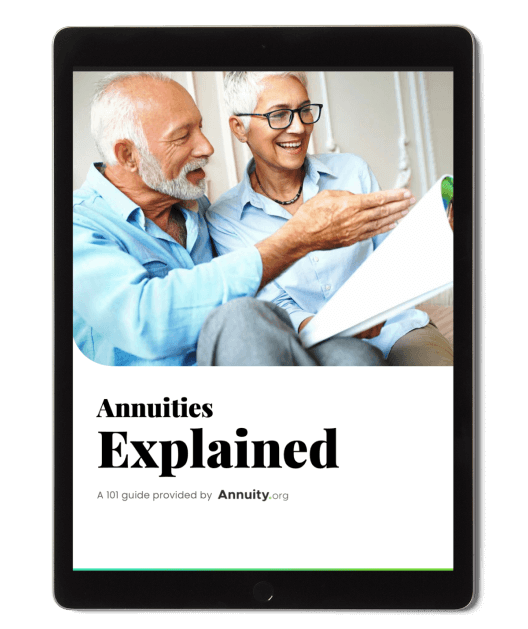
Get Your Free Guide to Annuities
4. Designate Power of Attorney
A will details what happens to your money and belongings after you’re no longer here. But what happens if you become incapacitated? Accidents and illness can render people unable to make important personal medical and financial decisions.
This is where advanced directives enter the picture.
Financial Power of Attorney
A financial power of attorney grants a person the authority to make legal and fiscal decisions on your behalf. Real estate, taxes, banking and business interests can all fall under this umbrella.
When executing this document, you are the “principal,” and the person you appoint is your “agent” or “attorney-in-fact.” You, the principal, decide exactly how much power the agent holds. For example, you can grant your agent access to your bank account while stipulating that he or she cannot invest on your behalf. Generally, this document grants your agent very broad powers, so it is imperative that you choose an agent whom you trust implicitly.
In order for this document to remain in effect if you become mentally incompetent, you must include language that makes it a durable power of attorney. If you don’t specify that the power of attorney is durable, your appointed agent won’t be authorized to make end-of-life decisions for you.
5. Estate and Inheritance Tax
The average inheritance in the U.S. between 2016 to 2019 was $46,200, according to the most recent data from the Federal Reserve. So unless you are a multimillionaire, federal estate tax will not affect you, for now. Under the 2025 tax code, you can transfer $13.99 million after you die without triggering federal taxes. This is an increase from the $13.61 million cap that was in effect in 2024.
However, the federal estate tax only applies in the year that you pass away. So if the tax code is ever changed, and it has changed often over time, you may find yourself in a less advantageous tax situation in the future.
An estate must be worth at least $13.99 million to trigger federal estate tax.
At least 12 states and the District of Columbia leverage their own estate tax, many of which include asset thresholds that are lower than that of the federal government. These range between $1 million and $7.1 million.
Six states also levy inheritance tax. Inheritance tax must be paid by the heir, not the estate of the deceased. The amount an heir pays often depends on their relationship with the deceased. Spouses, for example, are exempt, but other relatives may pay higher rates.
Under the current tax code, wealthy people can limit their tax liability by using a grantor-retained annuity trust, or GRAT. The GRAT allows for the gifting of assets without having to pay the estate taxes.
There are other strategies that will allow a living person to make use of some of their anticipated estate tax exemption now, without worrying about what the exemption will be in the year of their passing. Irrevocable trusts are one such strategy.
Can You Retire Comfortably?
6. Gather Important Documents
Knowing that you’re providing for your loved ones and caring for them even when you’re no longer with them offers a great sense of peace. You can enjoy your retirement years without the nagging worries about what you’ve left undone.
Refer to this complete checklist so you can be confident in your plan and in control of your estate.
First, gather these signed documents and keep them in a safe place:
- Will
- Trust
- Advanced medical directive
- Insurance policies
- Retirement plans, 401(k) accounts and IRAs
- Financial power of attorney
Leave copies with a trusted loved one, the executor of your will and your attorney. You can also place a copy in a fire-proof safe. Just make sure to give the combination to someone you trust. Some states will require an original will be deposited with the clerk of court upon your death, so the original will should be kept in a safe place.
Some experts advise storing these important documents with your estate papers:
- Marriage, death, and adoption certificates
- Deeds and mortgage contracts
- Certificates for stocks, bonds and annuities
- Account numbers and passwords
- Recent investment and bank account statements
- Debt information, including credit card statements, mortgages, taxes and loans
- Safe deposit box information
7. Keep Your Estate Plan Updated
Once your estate plan is finalized, keep it updated. Bob Carlson, senior contributor to Forbes, suggests revisiting paperwork every three to five years. Major life changes are another opportunity to review your estate and make necessary revisions.
Times to Review Your Estate Plan
- At the birth, adoption, or death of a child
- After marriage, divorce, or separation
- When you move to a new state
- After major income changes
- When there have been major changes to tax law

Elevate Your Estate Planning with Annuities
Estate Planning Mistakes To Avoid
One of the biggest mistakes you can make in estate planning is neglecting to create a plan altogether. Even if you have a complex estate, a basic will is still better than having no plan at all.
Examples of the Biggest Mistakes in Estate Planning
- Failing to create an estate plan
- Naming only one beneficiary
- Naming multiple beneficiaries joining owners of your assets
- Neglecting to transfer life insurance policies to a trust
- Not making gifts to minimize estate tax
- Not pre-planning for nursing home care
- Not telling your family what’s in your will
- Overlooking plans for disability
- Putting off estate planning until it’s too late
- Selecting the wrong executor for your estate
- Triggering the estate tax because of a large life insurance payout
- Forgetting to regularly update the estate plan
- Forgetting to title a trust
Frequently Asked Questions About Estate Planning
While online estate planning services can provide a basic package for less than $200, estate planning attorneys may cost several hundred dollars an hour. The cost can be as much as $10,000 for more complex estates.
These are the 10 of the most important documents you need for your estate planning:
1. Last Will and Testament: Outlines how you want your assets distributed after your death and names guardians for minor children.
2. Living Trust: Manages and distributes assets during your lifetime and avoids probate after death, providing more privacy and control.
3. Advance Health Care Directive: Specifies health care preferences if you become incapacitated and designates a health care proxy.
4. Financial Power of Attorney: Authorizes someone to manage your financial affairs if you become incapacitated and cannot.
5. Beneficiary Designations: Ensures assets like life insurance and retirement accounts pass directly to designated beneficiaries.
6. Living Will: States end-of-life medical treatment preferences, such as life support and organ donation.
7. HIPAA Authorization: Allows designated individuals to access your protected health information.
8. Letter of Instruction: Provides additional guidance and details about your wishes, funeral arrangements and other non-legal matters.
9. Inventory of Assets and Liabilities: Lists all your assets, debts and liabilities to assist with estate administration.
10. Trust Funding Documents: For living trusts, ensure assets are properly transferred into the trust to maximize its benefits.
Hiring an attorney is advisable for most estate planning situations, especially if you have complex family dynamics, minor children, special needs beneficiaries, valuable assets, or concerns about will contests or taxes. For less complicated cases with few assets and straightforward beneficiaries, online DIY options may be suitable.
Editor Malori Malone contributed to this article.